- JetBlack VICTORY Trainer
-
- Accessories
-
-
169,95 € inkl. MwSt.
119,95 € inkl. MwSt.
169,95 € inkl. MwSt.
-
-
-
- About
- Support
169,95 € inkl. MwSt.
119,95 € inkl. MwSt.
169,95 € inkl. MwSt.

Sie sehen gerade einen Platzhalterinhalt von Standard. Um auf den eigentlichen Inhalt zuzugreifen, klicken Sie auf den Button unten. Bitte beachten Sie, dass dabei Daten an Drittanbieter weitergegeben werden.
Weitere InformationenThe Smart delivers, speed,cadence and power directly to your device via Bluetooth. ANT+ can be used but you must purchase an ANT dongle to use ANT+ to collect speed,cadenc and Power.


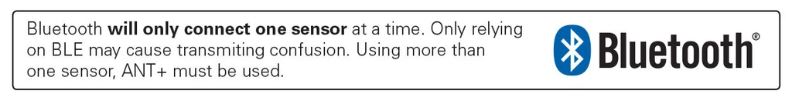

The WhisperDrive™ Smart communicates directly with your Android device via ANT+ FEC and BLUETOOTH SMART.
If you continue to have difficulty connecting to your device please visit your device’s website to check your device supports Bluetooth and visit www.thisisant.com to check ANT+ support.
How to solve issues when your Whisper Drive Smart (WDS) Firmware is compromised causing one of the following symptoms:
Steps to resolve

Please ensure procedure completes before disconnecting. Your light will start flashing once the update is completed.
If you are still having issues locating the WDS, please try LITE BLUE APP to find and locate your Bluetooth device.![]()
DOWNLOAD HERE:
Google: https://play.google.com/store/apps/details?id=com.punchthrough.lightblueexplorer&hl=en&gl=US
iTunes: https://apps.apple.com/us/app/lightblue/id557428110
If your device still does not show up on either the NRF or LITE BLUE APP, the issue is with your hardware unit. Please return to your retailer for warranty support.
We apologize for any inconvenience. JetBlack are working hard to include this procedure as part of the next App update.
Sign up for the waiting list now! We will notify you as soon as the VICTORY is available for order.
TAILWIND BRANDS GmbH
Friedenstrasse 16a
59199 Bönen
Germany
www.jetblackcycling.eu
info@tailwind-brands.de
Dear valued Customer.
You ordered our Victory Smart-Trainer through our European Distributor Tailwind-Brands GmbH. Unfortunately the container we released for delivery Mid February has further delays. Reasons are late shipping of the container and long transit time by sea as usual.
We are sorry about this, we know you have been waiting patiently. Once the container is arriving at Tailwind-Brands GmbH , the shipping will start immediately.
Just in case you do not want to wait this 2-3 weeks, please contact (info@tailwind-brands.de) for a cancellation and refund.
NB: When you get your VICTORY please keep your original packaging for returns and transport if needed.